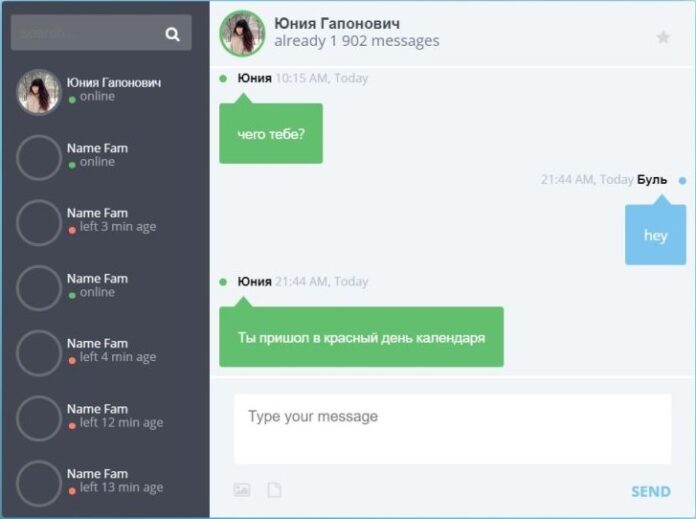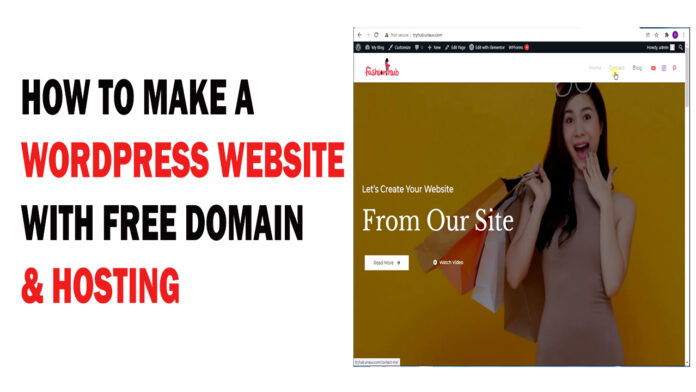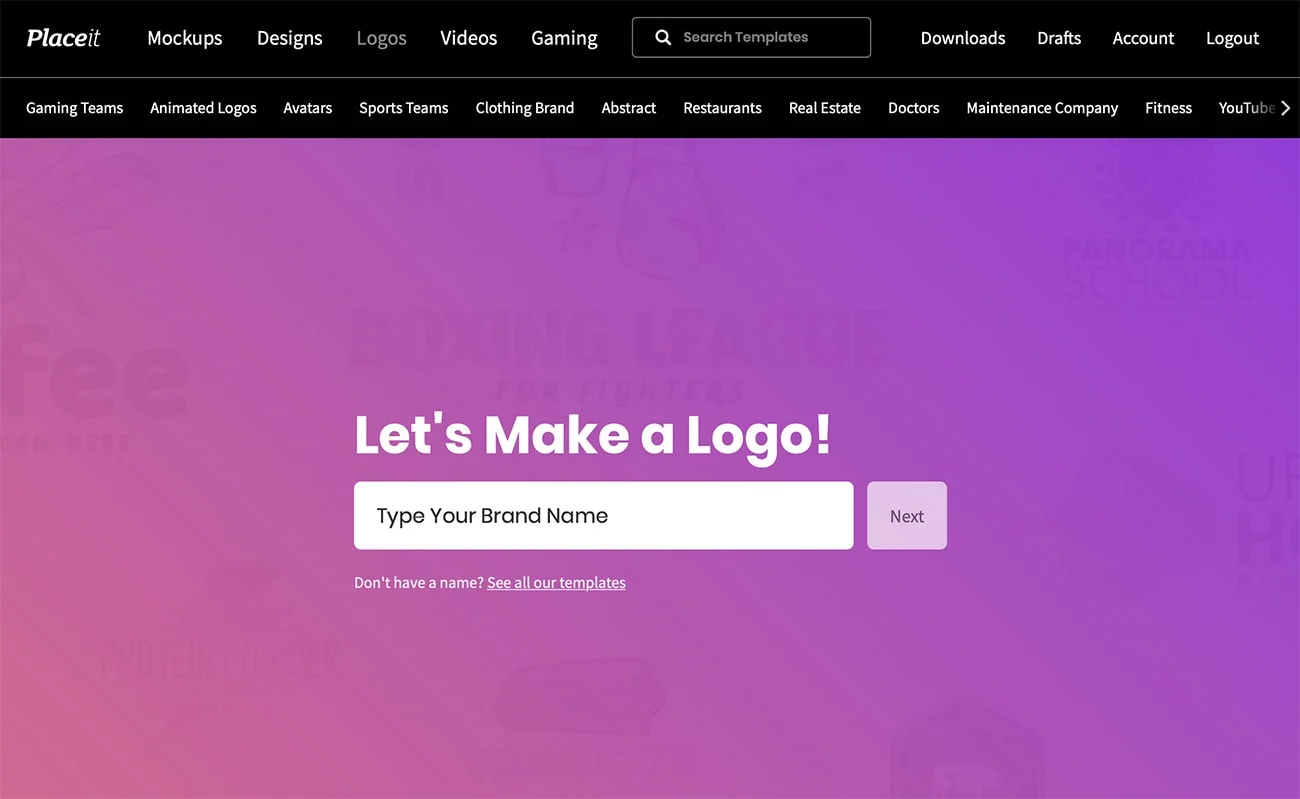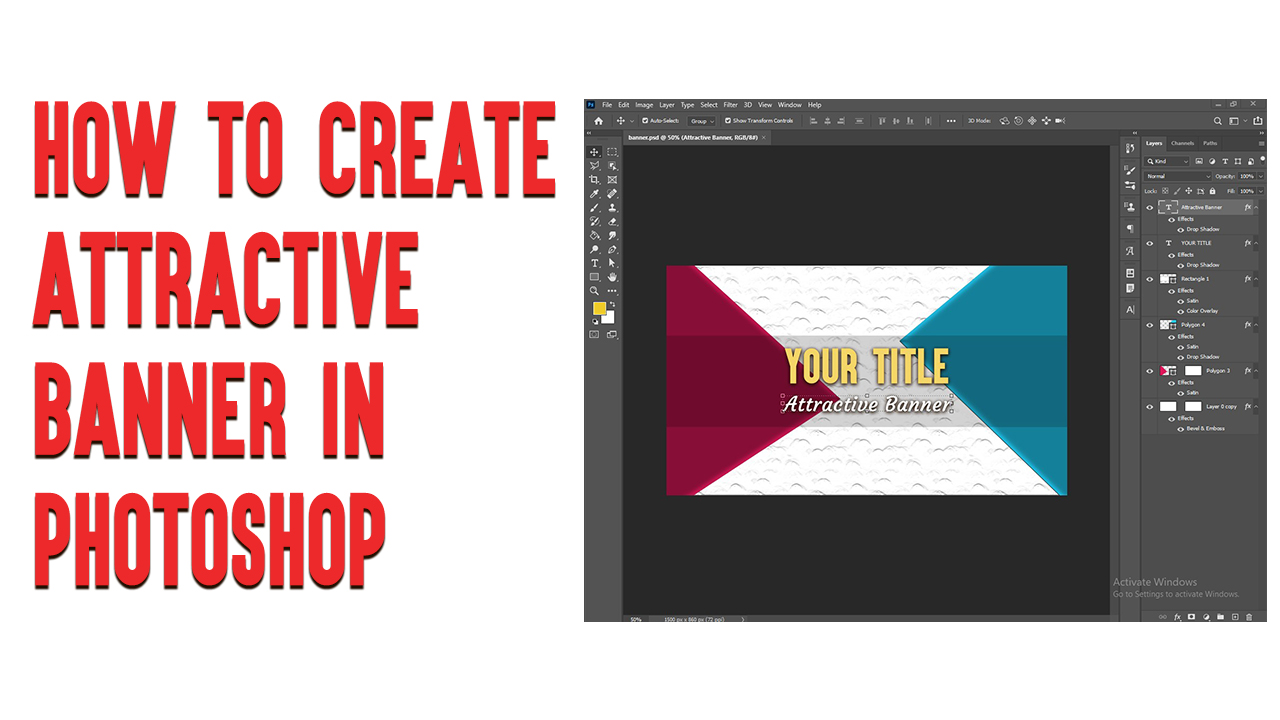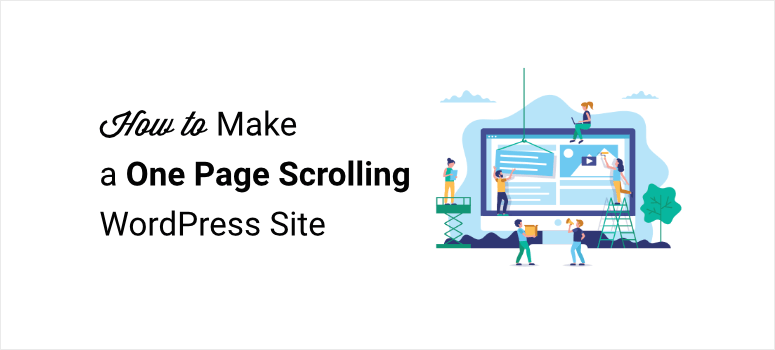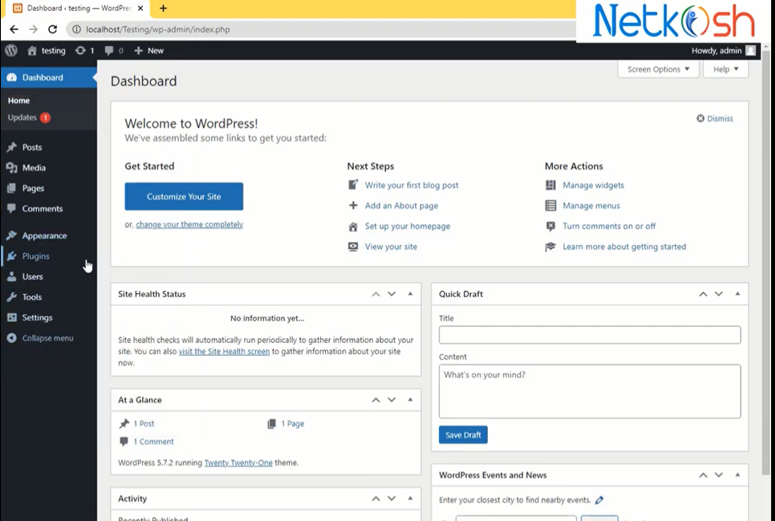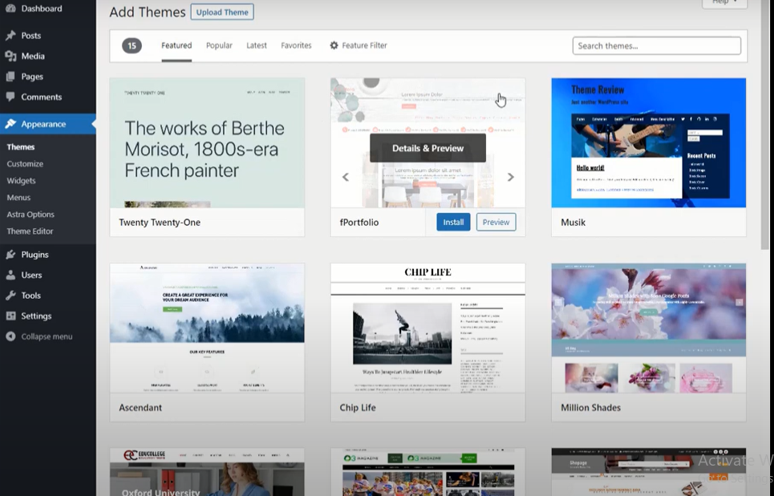How to Add Live Chat Box in WordPress Website
Let’s talk about this topic a little bit now i.e. live chat. After all, why do we need live chat? Live Chat By We’re Going to Visit Our Website All visitors can chat live and answer all their questions through live chat at the same time. Live chat is very important for all websites and … Read more