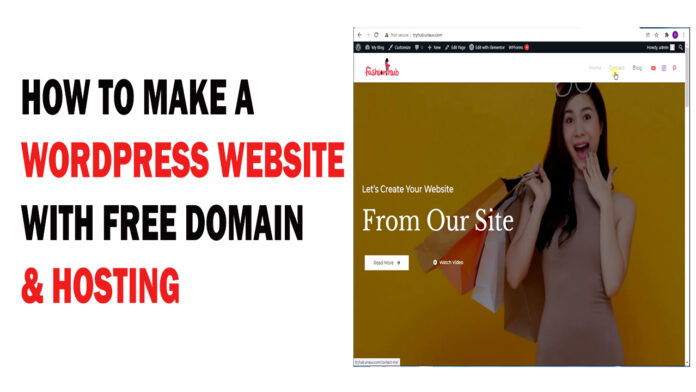How to Make a wordpress website with free domain & hosting
Here, we will tell you “How to Build Website in WordPress with Free Domain & Hosting”
You can easily create a website in the following steps.
Step 1 : To get free domain & hosting google search profreehost and click on register
Select your domain and right click and install WordPress.
Step 2: Install a Theme in WordPress –
To install the theme
Go to WordPress Dashboard Appearance Theme Add New
Now find your theme, and click on ‘Install’ and ‘Activate.
Step 3: Choose a Design-
To choose a design, click ‘Started’
Next choose your page builder, we recommend ‘Elementor’.
Now choose your design, and ‘Import Home Template and click on Next’.
And then click on ‘View Template.
Step 4: Edit the site content–
To edit your site, simply click on ‘Edit with Elementor’.
Now you can edit any content on the page.
Like changing text, images or adding your own content.
Once you have made the changes, click on ‘Update’ to save it.
To delete a section, just go to that section and click on ‘Delete’
To add a new section, click on the ‘Folder icon’
Go to Blocks, Select your section category,
Now select your section and click on ‘Insert’
And now you can edit the page by changing the text, image.
Once done, click on ‘update’.
To add a logo, just click on ‘Customize’
Click on the blue icon and then add your logo
Now to remove the site title, disable the site title option.
Once done, click on ‘Publish’ to save the changes.
Step 5: Click on Permalink and set your URL We recommend Click on Post
save & click now