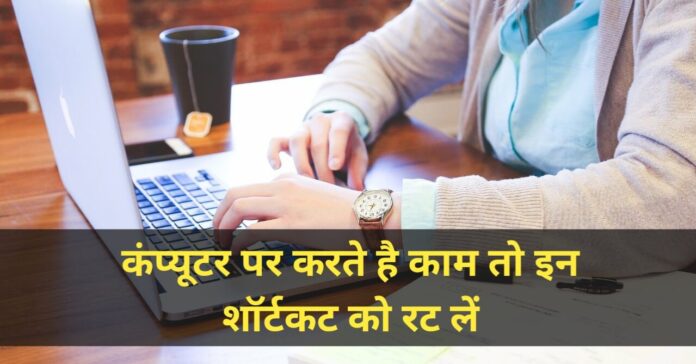Computer Shortcut Keys in Hindi: In today’s modern era, most of the people work on laptop or computer, due to which every work is completed in a fast way. But there are some shortcut keys to work fast on computers and laptops, using which the speed of the person working on the system can increase manifold.
In such a situation, if you also work on a computer or laptop and want to increase your working speed, then you must know about the 8 shortcut keys present in the system. So let’s know about the shortcut keys hidden in computers and laptops, using which you can also become Superman or Super Woman.

Table of Contents
WINDOW + L
If you want to shut down the computer or laptop directly, then for this you have to use the WINDOW + L shortcut key. Pressing the L word with WINDOW locks the computer, but this shortcut only works on Windows. So do not try to use this shortcut key on a device like Apple.
CTRL + Y
Often a mistake is made while working on a computer or laptop, to fix it, most people use the CTRL + Z keyword. But if you want, you can REDO the page from UNDO by using CTRL + Y key to correct your mistake.
SHIFT + INSERT
Usually, CTRL + V shortcut is used to paste any copied text or material in another place. But if you want, you can also use SHIFT + INSERT to complete this task.
CTRL + HOME और CTRL + END
On a computer or laptop, shortcut keys like CTRL + HOME are used to start any document and CTRL + END to end it.
WINDOW + D
If you open too many tabs on a computer or laptop, instead of closing them, you can use the WINDOW + D shortcut to go straight to the desktop.
ALT + F4
If you want to shut down your system without any effort, then for that you have to press ALT + F4 key simultaneously. With this you can also close any program or page by using this shortcut key.
ALT + TAB
On a computer or laptop, many programs or pages have to be worked at the same time, due to which the help of mouse has to be taken to view them again and again. But if you use the ALT + TAB shortcut key, you can open or view tabs without using the mouse.
CTRL + INSERT
While working on a computer or laptop, it is often necessary to copy text, for which people use CTRL + C. But if you press the CTRL + INSERT shortcut key, then the text gets copied from this also.
So by using these shortcut keys used in computer or laptop, you can also increase the speed of your work, due to which the work of hours will be completed in minutes.